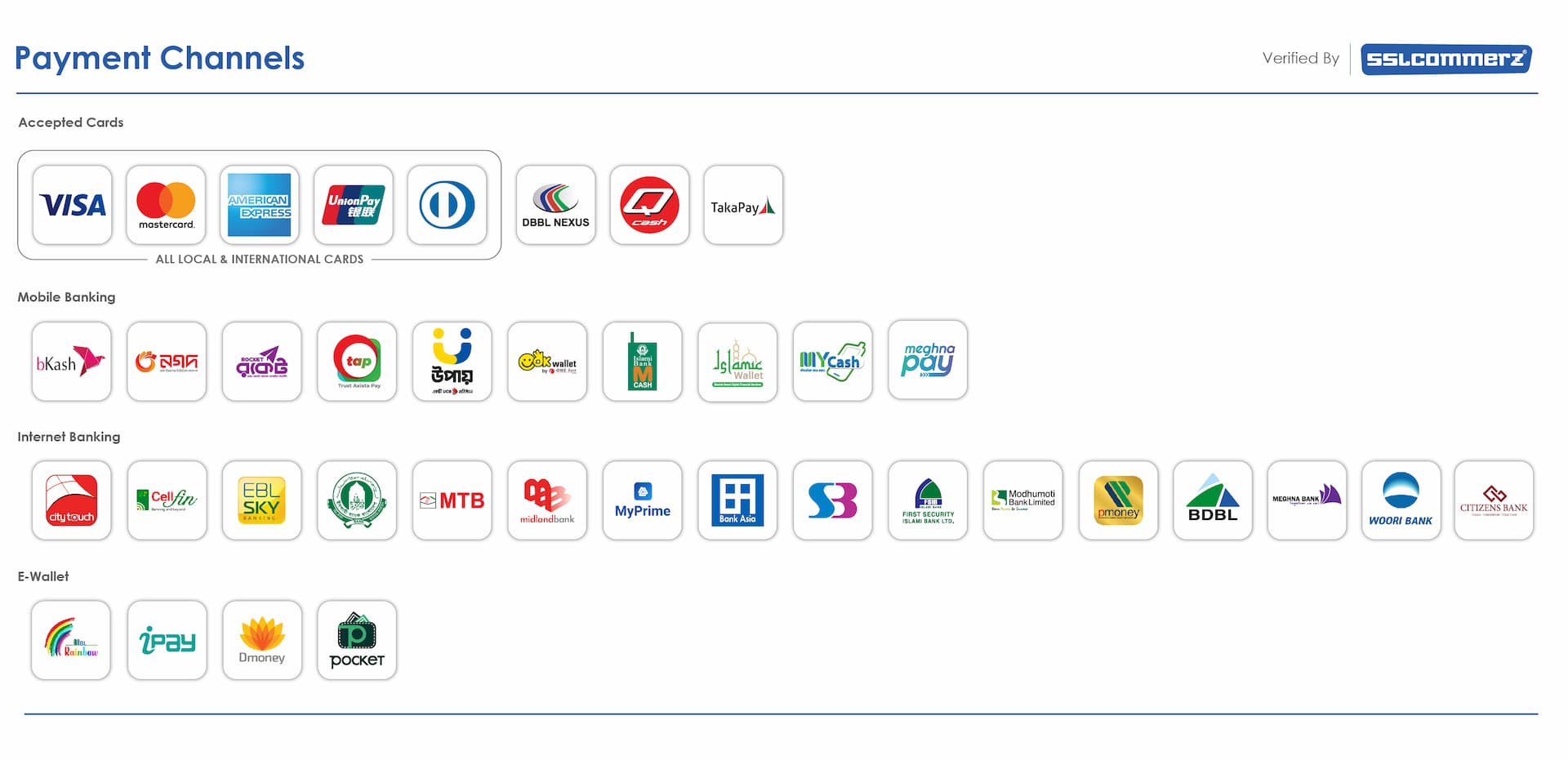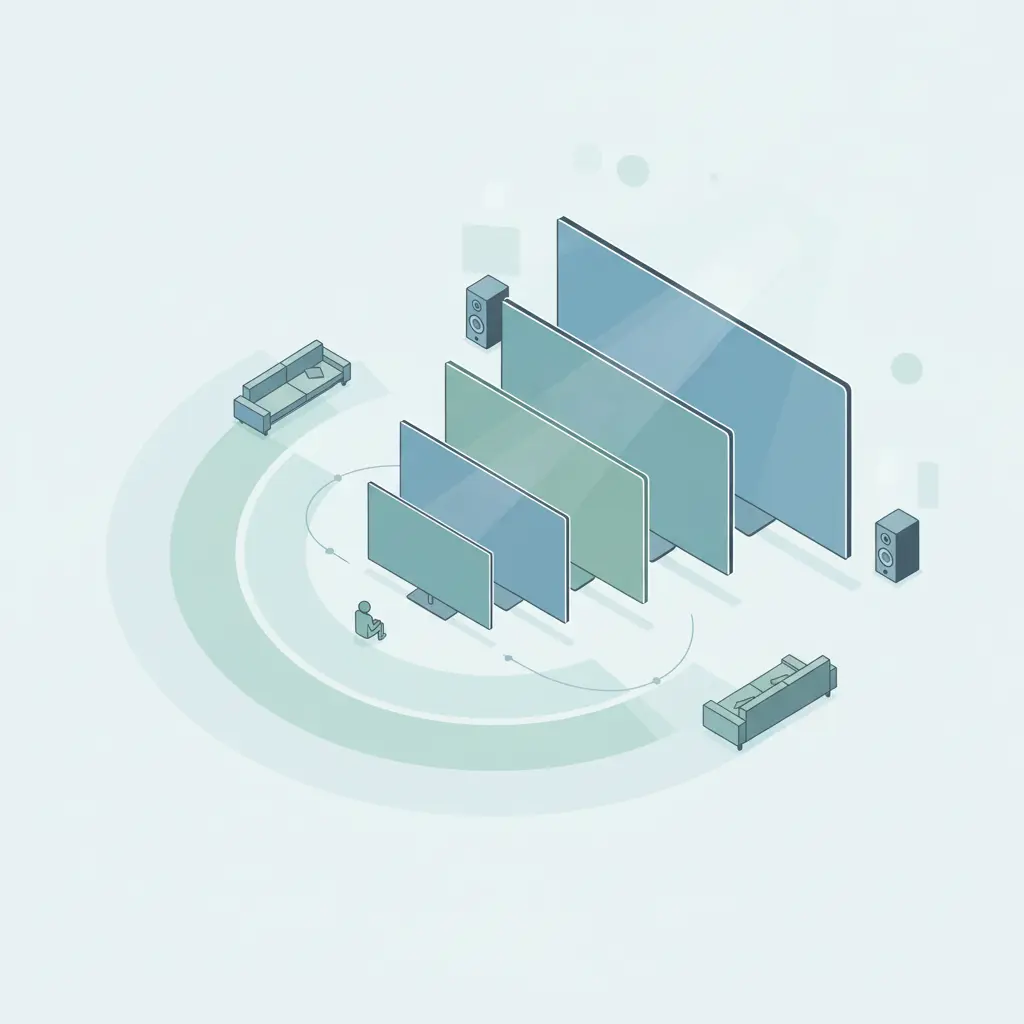Best Screen Size for Home Theater (Quick Guide)
Pick the right screen size by matching viewing distance and throw. Simple rules, quick math, and tables for 80–120″.
1) Viewing distance → choose your screen size
For a comfortable “cinema feel,” sit about 1.5× screen width away.
- 80″ diagonal ≈ 1.77 m wide → seat ≈ 2.6 m
- 100″ diagonal ≈ 2.21 m wide → seat ≈ 3.3 m
- 120″ diagonal ≈ 2.65 m wide → seat ≈ 4.0 m
Tip: If your room is small, pick 80–100″ and improve black-out/lighting; you’ll get better contrast and comfort.
2) Throw distance → make sure it fits
Quick math: Screen width × throw ratio ≈ projector distance.
- Common throw ratios for home models: ~1.2–1.5
- Example (100″): screen width 2.21 m × 1.2–1.5 → projector at 2.6–3.3 m
Check the spec sheet for the exact throw ratio of your model to avoid keystone and focus issues.
3) Fast table (popular sizes)
| Diagonal | Screen width | Viewing distance (~1.5×) | Throw distance (1.2–1.5) |
|---|---|---|---|
| 80″ | ~1.77 m | ~2.6 m | ~2.1–2.7 m |
| 100″ | ~2.21 m | ~3.3 m | ~2.6–3.3 m |
| 120″ | ~2.65 m | ~4.0 m | ~3.2–4.0 m |
Assumes 16:9 screens. For ultra-wide formats, recalc using the actual screen width.
বাংলা সারাংশ
আরামদায়ক ভিউয়িংয়ের জন্য বসার জায়গা রাখুন প্রায় স্ক্রিন-উইডথের ১.৫ গুণ দূরে। ১০০″ স্ক্রিন (প্রায় ২.২১ মি চওড়া) হলে বসার দূরত্ব ~৩.৩ মিটার। প্রজেক্টরের দূরত্ব (থ্রো) বের করতে স্ক্রিন-উইডথ × থ্রো রেশিও (১.২–১.৫)—মানে ১০০″-এর ক্ষেত্রে প্রায় ২.৬–৩.৩ মি।
FAQ
Is bigger always better?
No. If you sit too close or the room is bright, very large screens reduce comfort and contrast. Match size to distance and lighting.
What if my room is small?
Pick 80–100″, control ambient light, and position seating ~1.5× screen width away for a balanced experience.
References
For full setup (lumens, sound, screens), see our guide: Home Theater Setup in Dhaka — Step-by-Step.